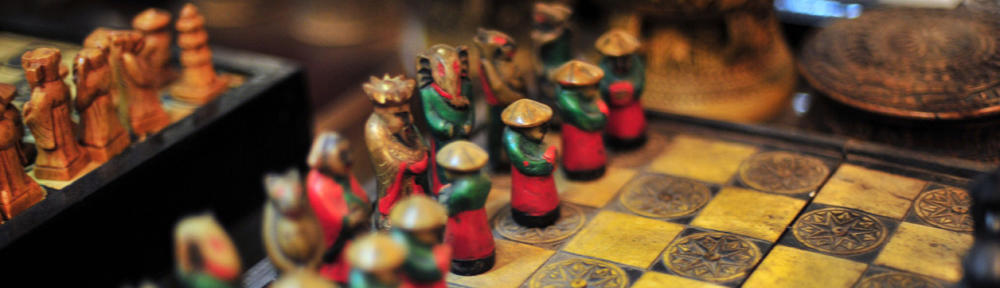The Vibratium 1.2 update is now available.
This is primarily a performance update with a few changes visible to users.
1. The crosshairs button is labeled and indicates if it is active.
2. The app will now attempt to choose a ‘best’ drawing size to accommodate your screen size.
3. The project format is now XML. Unfortunately old projects will be unusable with newer versions of the app. If you want to keep them then open them in your current version and copy down the settings by hand. This should be a one-time breaking change, so it’s better to do it now with fewer users.
4. There is now only one file to copy – Vibratium.exe – and it’s smaller than previous versions. You can safely delete the old binary files (*.exe, *.dll).
5. You can control the individual gamma channels.
6. Frame rate, render time, and screen drawing times are now displayed in the status bar.
7. Memory usage is much more stable and smaller now.
8. SSE 4.1 support is detected upon startup. If the processor doesn’t support it a message will be displayed and the app will exit gracefully
More info and download instructions here –
https://www.georgepotts.com/apps/vibratium/