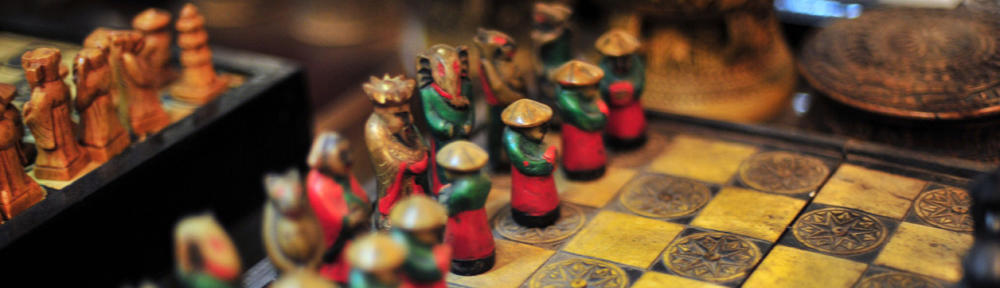The Vibratium 1.3 update is now available.

This is includes numerous changes, the most noticeable of which is the object list/editor on the left and the introduction of the RotatePoint.
1. The object list now uses one editor control for all objects. You can manually click the objects in the list or use Page Up, Page Down, Home, and End to navigate.
2. I’ve added the new Rotate Point type. This uses two points. The first point is the center of the area where the rotation will be displayed and the second point defines the center point of the source of the rotated image. By default these are the same unless you select the (X2,Y2) button to separate them. (The radius is currently fixed at 128 pixels.)
3. The source point will be displayed as a reticle without the circle around it.
4. Use the dropdown box to choose which type you want to add to the list.
5. The majority of the changes are refactoring/rearchitecting the render engine code and making it more extensible for future object types as this moves away from being a research project.
I spent a fair amount of work this release in moving to an MVC pattern with the UI in the hopes of making this a Win10 app to put in the store soon. Due to the buffer caching for performance reasons it’s still a memory hog.
I have a lot of ideas for new object types and effects but let me know if there are any in particular you’d like to see.
More info and download instructions here –
https://www.georgepotts.com/apps/vibratium/