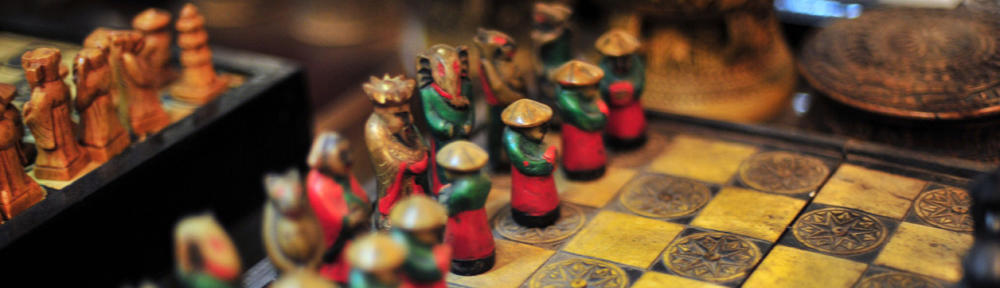In large and diversified organizations it is often difficult to find one available drive letter to standardize on due to legacy applications, network share mappings, etc. So the question sometimes comes up – can we use the B drive?
Yes. I’ve worked with a few customers who have used the B drive without any problems. The trepidation comes from the legacy designation of A and B as floppy drives. No doubt there are still some apps kicking around that assume B is a floppy but these should be isolated cases.
Moving forward on newer hardware floppy drives should be rare but I would still advise staying away from using A as I’d expect a higher probability of issues. I’m not aware of any code in the App-V product that makes an assumption about A, but the OS and apps may still do so.
Alternately, you could use different letters for different business divisions if you need to. The drive letter is abstracted away from the application most of the time, but an app that stores an absolute path in a non-standard location (not an ini or the registry) may not be virtualized properly and break when run on a different letter. This is the primary reason why it’s recommended to configure the sequencer with the same letter as you’re going to deploy on. If you need to use OSD scripts or other scripts in the package be sure to use the SFT_MNT environment variable rather than the sequenced drive letter.
Another thing to note. If you deploy a client and the chosen drive letter is already taken (Q by default, but you can override that) the installer will keep incrementing through the alphabet until it finds an open letter. I’ve seen it wrap around once and end up on the B drive this way. (I don’t remember if the machine had a floppy drive though.) We were installing manually in the context of the logged in user.
Cheers