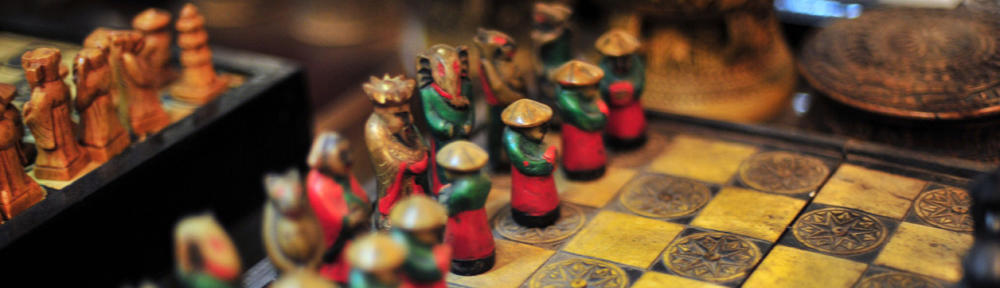While I was testing my latest release (1.2) of Vibratium I encountered a puzzling error. It took me a while to track this one down. Hopefully someone else can learn from this.
TL;DR: solution is at the end.
Problem:
Vibratium worked fine on my dev box, but on my laptop as soon as I added a Render Object the application would crash.
In the Application event log I got Application Error 1005:
“Windows cannot access the file for one of the following reasons: there is a problem with the network connection, the disk that the file is stored on, or the storage drivers installed on this computer; or the disk is missing. Windows closed the program Vibratium because of this error.”